PowerSchool Parent Portal
What is the PowerSchool Parent Portal?
PowerSchool is the District's electronic student information system (SIS). PowerSchool helps your school access and maintain student, staff, and schedule information. PowerSchool uses the Internet to facilitate student information management and communication among school administrators, teachers, parents, and students.
The PowerSchool Student and Parent Portal is a tool that is integrated into the PowerSchool Student Information System (SIS) that is specifically developed for parents and students. The PowerSchool Student and Parent portal gives parents, guardians, and students access to real-time information including attendance, grades and detailed assignment descriptions, school bulletins, and even personal messages from the teacher.
Everyone stays connected: Students stay on top of assignments, parents are able to participate more fully in their student's progress, and teachers can use their grade book to make decisions on what information they want to share with parents and students.
CLICK HERE for the POWERSCHOOL PARENT PORTAL
Locked out and unable to get into your PowerSchool Account? Contact your child's school: click here to see who you need to contact.
Annual Update
At the start of each school year, we ask families to update important information and complete annual sign-offs in PowerSchool/Parent Portal. You are encouraged to complete this vital information before the first day of school.
Important for the 2024-2025 School Year: If you see any duplicate entries in your Student Contacts Update, please remove the duplication.
Steps for Completing the Annual Update Forms:
After logging into the Parent Portal (accessible here), click "Forms" on the left hand side of the screen.
The first tab within "Forms" is the "Enrollment" tab (image below).
If your child has been an MPS student for one or more years, please skip the "Enrollment" forms and click the "General Forms" tab.
If your child has never been an MPS student before this year (2024-2025), please complete the enrollment forms before moving on to the "General Forms" tab.
The second tab within "Forms" is the "General Forms" tab (image below).
In this tab, please complete the following forms based on your child's enrollment status:
All new and returning students will need the following forms to be complete:
R1 Student Info Update
R2 Student Change of Address
R3 Student Contacts Update
R4 Health Information Update & Medical Authorizations
R5 Student Race/Ethnicity Update
R6 Middletown Elementary Student Dismissal Authorization Form
R7 Middletown L1 Annual Notifications
Any student who left the district during the 2023-2024 school year (for any reason), and is now returning to the district will need to have the following forms to be complete:
Middletown- Emergency Contacts Update
Middletown Health Information Update
Previous Enrollment and Record Release Update
Student Change of Address or Phone Number
Once those forms are complete, you are done. Hooray!
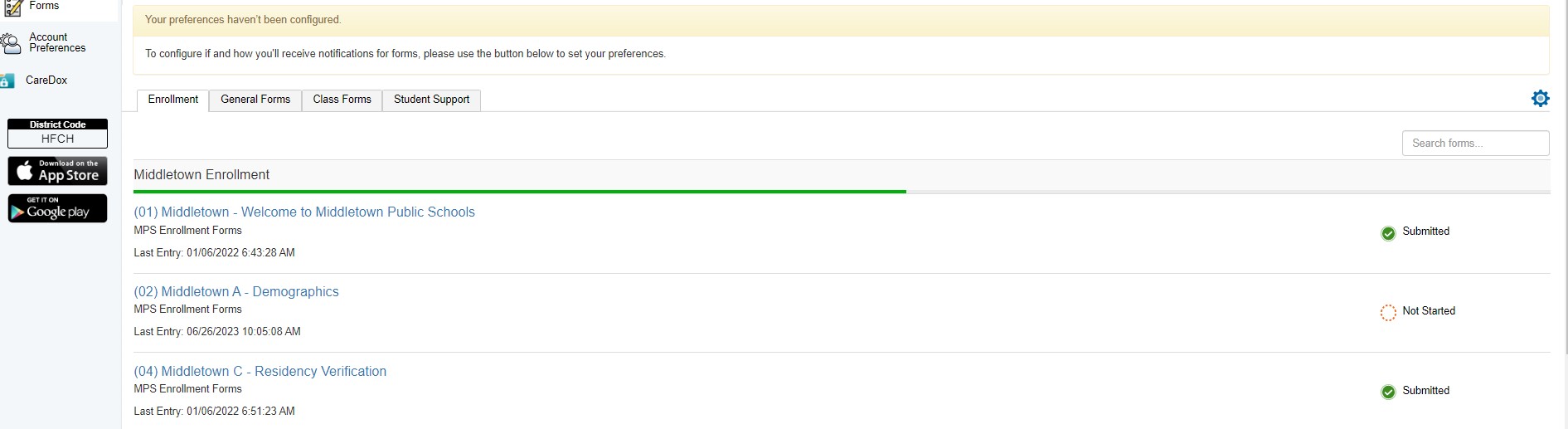
Image 1 - Forms
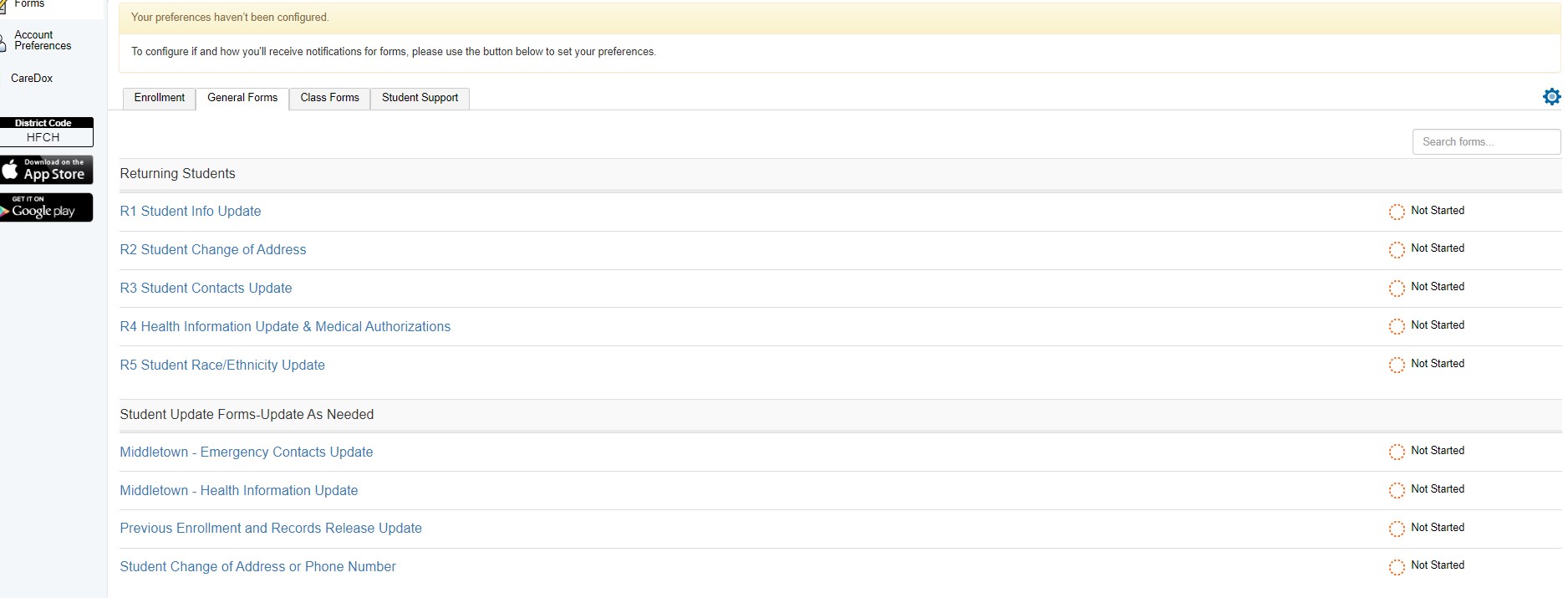
Image 2 - Forms
Need Help with PowerSchool?
For assistance in activating a PowerSchool Parent Portal account, adding a student to your PowerSchool Parent Portal account, or updating your password, please provide the following information to the PowerSchool contact in your child's school:
Your Full Name
Student's Full Name
Your Relation to Student
School | PowerSchool Contact |
|---|---|
Bielefield | Nathalie Beland |
Farm Hill | Brooke Carta |
Lawrence | Karen Mosca |
Macdonough | Jamie DeShong |
Moody | Kim Karpel |
Snow | Lisa Kurek |
Spencer | Tammi Serrano |
Wesley | Rose Bourne |
Beman Middle School | Mary Monarca-Web |
Middletown High School | Jaylen Eden |
